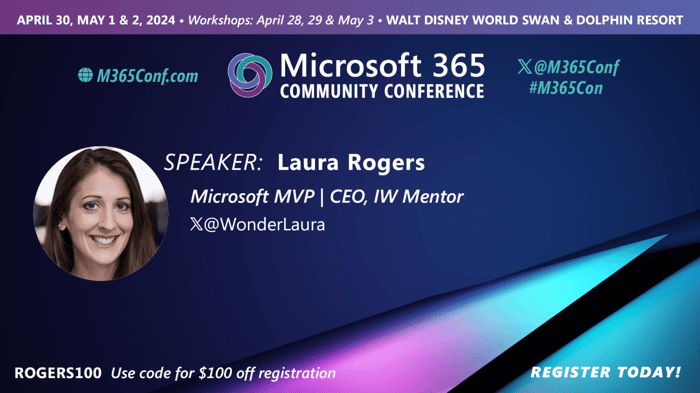Join me as I provide insights into the world of Microsoft 365 at TechCon365 DC-- an essential event for professionals working with SharePoint, Microsoft Teams, Power Apps, and Power Automate. Together, we'll explore cutting-edge technologies, share invaluable insights, and establish connections that will enhance your understanding and proficiency in Microsoft 365. Immerse yourself in this world of knowledge and expertise at TechCon365 DC, where learning meets excellence.
TechCon365 is August 12-16, 2024
The event is held at the Walter E Washington Convention center, in Washington, DC.

The Presentations I'll Be Leading
I am thrilled to be part of this event's community. I will be presenting sessions that delve into the capabilities of Microsoft 365, focusing especially on SharePoint, Microsoft Teams, Power Apps, Power Automate and Loop.
Boosting Team Efficiency: Easy Automation with Teams Workflows
Room: 201
Wednesday 11:30 - 12:40
Dive into the world of effortless automation as we explore how Microsoft Power Automate and Teams can transform your daily grind into a breeze. This session is about cutting the manual work and boosting efficiency, making it perfect for anyone looking to streamline their team's workflow. You will see real-life examples of how integrating Power Automate flows into Teams can automate the mundane tasks we all dread, like scheduling meetings, managing approvals, and even keeping track of project updates—all within the familiar space of your Teams channels.
Learn how to spot opportunities for automation in your day-to-day tasks, customize flows that fit your team's needs, and keep everything running smoothly. By the end of this session, you'll be armed with the know-how to make your team more connected and productive without breaking a sweat. Whether you're new to automation or looking to level up your Teams game, this presentation will show you the fun in functionality with Power Automate and Teams.
Empowering Collaboration and Productivity with Microsoft Loop
Room: 204C
Thursday 9:00 - 10:10
Microsoft Loop has truly redefined team collaboration and task management in Microsoft 365. This presentation showcases the innovative features of Loop, emphasizing the ability make the most of tasks within its fluid workspaces and canvases, using integration with Microsoft 365 tools like Teams, Outlook and OneNote. This platform not only facilitates real-time collaboration but also enhances task tracking and process management for improved productivity.
Learn effective methods to utilize Loop for organizing tasks, streamlining workflows, and fostering a collaborative environment that adapts to the needs of modern teams. This session provides actionable insights on utilizing Microsoft Loop to elevate team efficiency and drive forward organizational goals.
Buttons in Microsoft Lists - Logic for Non-devs
Room: 202A
Friday 12:30 - 1:40
In Microsoft Lists, formatting can be done easily, and buttons can be created using a little JSON code. Wouldn't it be nice for end users to be able to click a button on an item in a list, to set a value or run a flow, without even having to open the item or file?
In this session, you will learn how to create simple buttons to click to run a workflow. No menus, no panels, super simple for end users!
I will teach you the logic used in order to assign the action that the button takes, how to set up the button's visual appearance, and its text, and how to create conditional formatting.
Why Microsoft 365 Professionals Should Attend TechCon365
TechCon365 DC is the ideal hub for Microsoft 365 professionals seeking to enhance their knowledge and skills. The conference offers a unique opportunity to learn from industry leaders about the latest developments in SharePoint, Microsoft Teams, Power Apps, and Power Automate. For those eager to stay ahead of the curve, the event provides tailored sessions for different expertise levels, ensuring valuable takeaways for every participant. Networking with like-minded individuals can lead to new insights and collaborative opportunities. Additionally, the hands-on learning experiences available at TechCon365 DC can help professionals tackle real-world challenges and improve their proficiency with Microsoft 365 tools, making it an event not to miss for anyone serious about advancing their career in this field.
My Expertise in Microsoft 365
Maximizing the Efficiency of SharePoint, Microsoft Teams, Power Apps, and Power Automate
As the founder of IW Mentor, I am committed to maximizing the potential of Microsoft 365 tools to transform business processes and collaboration. SharePoint can streamline knowledge sharing and document storage, while Microsoft Teams has changed the way teams communicate, fostering a more flexible work environment. Power Apps empower organizations to build custom applications that address unique business needs without extensive coding knowledge. Power Automate enhances efficiency by automating routine tasks and workflows. It is my mission to not only educate on using these tools individually but also integrating them to create a cohesive and productive ecosystem. By attending my sessions at TechCon365 DC, you can learn practical strategies for leveraging these powerful solutions to their full extent.
Building Trust with High Quality Training Modules
I understand the importance of trust when it comes to professional development. That's why I have designed high-quality training modules that cater to both beginners and advanced users of Microsoft 365. Our training focuses on real-world applications. We aim to create a comprehensive learning experience that covers every aspect of SharePoint, Microsoft Teams, Power Apps, and Power Automate. My dedication to quality education not only fosters trust in my expertise but equips professionals with the confidence to implement Microsoft 365 solutions effectively.
Why You Should Subscribe to IW Mentor's Online Training Modules
IW Mentor's online training modules deliver comprehensive learning experiences that drive skill development and proficiency in Microsoft 365. Subscribers gain access to an extensive library of content that caters to a range of skill levels, from foundational knowledge to advanced techniques. Our modules are continuously updated, ensuring learners stay current in an ever-evolving tech landscape.
Here's How to Subscribe to IW Mentor's Modules
To subscribe to IW Mentor's training modules, click Plans at the top. Here, you'll find detailed descriptions of each plan. Ultimate is our only plan, and it includes all courses. After purchase, you'll receive immediate access to the training, so you can start enhancing your Microsoft 365 skills right away.